HDR from a single image

 Over the last couple years, High Dynamic Range (HDR) photos have become pretty popular among photo processing types. HDR photos are really nothing more complicated than a combination of images with different exposure settings. Unlike panoramic photos, which stitch photos into a larger image than you’d normally be able to capture, HDR images take the exact same scene and combine multiple exposures to yield greater detail in a single image.
Over the last couple years, High Dynamic Range (HDR) photos have become pretty popular among photo processing types. HDR photos are really nothing more complicated than a combination of images with different exposure settings. Unlike panoramic photos, which stitch photos into a larger image than you’d normally be able to capture, HDR images take the exact same scene and combine multiple exposures to yield greater detail in a single image.
When you take a photo, you’ll normally set the exposure to avoid “clipping” the lightest and darkest parts of the photo — in other words, you wand the the histogram of the image to be as balanced as possible from dark to light. This implies that all of the information in the photo has to “fit” into the dynamic range of your camera’s sensor — probably somewhere around 12 to 14-bits per pixel, or 8-9 stops of dynamic range for a crop-sensor camera.
By taking a number of shots, some underexposed, and some overexposed, you’ll end up with some photos that do a good job of capturing the darker parts of the image at the expense of washing out the lighter parts, and some that capture the detail of lighter parts, but lose the detail in the darker areas. HDR processing simply combines these to use the correctly-exposed parts of each photo to make one new photo with greater dynamic range.
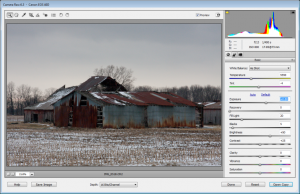
A final pass to fix levels and add a little tone back to the sky, and the end result “pops” quite a bit more than the original.
Quite a few examples of HDR photos can end up looking pretty comic-book like when this effect is taken too far, but it’s also possible to use this technique to great effect to improve photos without turning them into pop art.
Comments are closed.
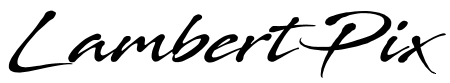






2 Comments