Shoot a Silhouette
 Silhouette photos can be a great way to handle tough lighting situations. Whenever you’re shooting into a light source, it’s tough to expose a subject properly without blowing out the background. You can try an HDR photo or some fill light, or you can just stop fighting the lighting and shoot your subject in silhlouette.
Silhouette photos can be a great way to handle tough lighting situations. Whenever you’re shooting into a light source, it’s tough to expose a subject properly without blowing out the background. You can try an HDR photo or some fill light, or you can just stop fighting the lighting and shoot your subject in silhlouette.
If you’re going to shoot an effective silhlouette, you’ll have to pay extra attention to your background — it’s now taking center stage. You’re not trying to turn the background into the subject, but you definitely want to make sure you don’t have distractions in the background. A reasonably shallow depth-of-field can help by blurring the background. Expose for the background — this should give you a reasonably sharp silhouette. Don’t worry if it’s not perfectly dark, but if you can still see a lot of detail in the foreground, you’ll want to expose a bit darker; change your exposure manually or use exposure compensation.
 Finally, when you get home and process your photos, you can improve the sihlouette effect a bit by boosting the black level. You should be able to do this in any image processor, though starting with a RAW file is always best. The photo on the right is the starting point for the featured photo. You can see that the photo is pretty close straight out of the camera, but bumping the black level just a little (11 in this case) in Lightroom makes the flowers a little crisper and the background a little richer. As always, the settings you’ll use will vary from photo to photo, but the concept should be the same.
Finally, when you get home and process your photos, you can improve the sihlouette effect a bit by boosting the black level. You should be able to do this in any image processor, though starting with a RAW file is always best. The photo on the right is the starting point for the featured photo. You can see that the photo is pretty close straight out of the camera, but bumping the black level just a little (11 in this case) in Lightroom makes the flowers a little crisper and the background a little richer. As always, the settings you’ll use will vary from photo to photo, but the concept should be the same.
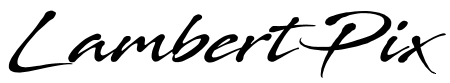
Leave a Reply